
| Google Web APIs (beta) |

|
|
|
Home
|
Frequently Asked Questions
1. What are Google Web APIs? The Google Web APIs service is a beta web program that enables developers to easily find and manipulate information on the web. 2. Who are Google Web APIs for? Google Web APIs are for developers and researchers interested in using Google as a resource in their applications. 3. How does the Google Web APIs service work? Developers write software programs that connect remotely to the Google Web APIs service. Communication is performed via the Simple Object Access Protocol (SOAP), an XML-based mechanism for exchanging typed information. 4. Why are Google Web APIs useful? The Google Web APIs service gives you query access to Google's web search, enabling you to develop software that accesses billions of web documents that are constantly refreshed. 5. What functionality comes with Google Web APIs? Developers can issue search requests to Google's index of more than 8 billion web pages and receive results as structured data, access information in the Google cache, and check the spelling of words. Google Web APIs support the same search syntax as the Google.com site. 6. What applications can I create using Google Web APIs? That's totally up to you and your creative genius. Some possibilities might include:
7. How many queries can I issue from my computer programs? Google provides each developer who registers to use the Google Web APIs service a limit of 1,000 queries per day. 8. How do I get access to the Google Web APIs service? You must first agree to the terms and conditions of the Google Web APIs service and create a Google Account. Google will then email you a license key to use with your Google Web APIs applications. Every time you make a call to the Google Web APIs service, you must include your license key. 9. How do I create a Google Account? You can create an account by visiting http://www.google.com/apis/ and following the instructions on the page. All you need to provide is your email address and a password. 10. Can I create more than one Google Account to get multiple license keys? No. The terms and conditions you agree to restrict you one account for your personal use. Users who attempt to create more than one account are subject to being banned from the Google Web APIs service. 11. I lost my license key. Can I get it back again? Yes, by logging into your Google Account. To do this, click on "Create Account". If you are currently logged in, Google will automatically re-send your license key to your email address. If you are not currently logged in, select "Sign-in Here" at the bottom of the page. Enter your email address and password, and Google will re-send your key. 12. Why is the daily limit only 1,000 queries? The Google Web APIs service is an experimental free program, so the resources available to support the program are limited. 13. Can I develop commercial applications using Google Web APIs? You can develop any application you want, but you must abide by the Google Web APIs terms of service. One condition is you cannot create a commercial service using Google Web APIs without first obtaining written consent from Google. Another is that you can only create one account for your personal use. 14. Where do I go if I have questions about using Google Web APIs? You can discuss the Google Web APIs service on the google.public.web-apis Google Group. You can also submit questions to api-support@google.com. Google will do its best to answer as many questions as possible, but since this is a free beta service, we cannot guarantee that every question will be answered. 15. What if I want to pay Google for the ability to issue more than 1,000 queries per day? Google is only offering the free beta service at this time. If you would like to see Google develop a commercial service, let us know at api-support@google.com. 16. Is Google providing a developer program? Not at this time. Developers are free to use the service and to discuss it on the google.public.web-apis Google Group. 17. Does Google provide technical support for Google Web APIs? Google provides documentation and technical FAQs online. Also, you can submit questions and problem reports to api-support@google.com. We will do our best to reply to you, but we cannot guarantee that we will respond to every question we receive. 18. Can I use the source code distributed in the Google Web APIs developer's kit? The developer's kit includes some example Google client Java code, a .NET programming example, and a WSDL file you can use to generate code if your environment supports it. The developer's kit contains some third-party libraries; your use of these libraries is subject to their terms and conditions. Google has included the licenses for these libraries in the developer's kit download package. 19. What does it mean to be a "beta" service? This means Google does not guarantee the availability of the service. Since this is an experimental service, Google may take the service down for maintenance, change the APIs in ways that may be incompatible with developer applications, or discontinue the service entirely. However, "beta" also means your input can have an impact on how the service is ultimately configured. If you have ideas about how to improve Google Web APIs, please email api-support@google.com.
1. Are Google Web APIs related to the Google Programming Contest? Google Web APIs and the Google Programming Contest are separate efforts, although both happen to be oriented towards developers. 2. Can Google APIs be used to access Google Groups? Image search? Directory search? No. The Google Web APIs service can only be used to search Google's main index of more than 8 billion web pages. 3. Do Google Web APIs work with the Google Search Appliance or Google SiteSearch? No. There are no plans to integrate Google Web APIs with the Google Search Appliance or Google SiteSearch.
1. Does it cost anything to use Google Web APIs? No. This is a free beta service. However your program is limited to issuing 1,000 requests per day to Google. 2. Does Google have any plans to sell Google Web APIs as a service? Not at this time.
1. How are the Google Web APIs implemented? Google Web APIs are implemented as a web service. The service supports several SOAP methods; these are described in an accompanying WSDL file that can be imported into your favorite web services programming environment. Alternately, you can use our custom Java library to call the service. 2. What is a web service? A web service is something you can call over the web from a program. For more background on web services, see http://www.oreillynet.com/lpt/a//webservices/2002/02/12/webservicefaqs.html. 3. What is SOAP? SOAP is the Simple Object Access Protocol. It is used for information exchange and RPC, usually (but not necessarily) over HTTP. More information can be found at: Developmentor SOAP FAQ: http://www.soaprpc.com/faqs/SoapFAQ.html W3C specifications: http://www.w3.org/TR/SOAP/ 4. What is WSDL? WSDL is the Web Service Description Language. It provides a formal description of a web service, much like CORBA's IDL. The WSDL file is all you need to know how to call the web service; toolkits can generate proxy code from a WSDL file directly. The official WSDL definition is at http://www.w3.org/TR/wsdl. 5. Why do I need a license key? The license key uniquely identifies you to Google. We use it to provide your daily limit of 1,000 free queries. 6. How do I get a license key? You must first create a Google Account. Once your account is created, Google will email you a license key to use with your Google Web APIs program(s). 7. What happens if I go over my limit of 1,000 queries? If you make more than 1,000 queries in a day, our server will respond with a SOAP Fault stating that you exceeded your daily query total. You might want to get some sleep and start querying again tomorrow. 8. Is there a limit on the number of results I can receive per query? Yes. You can retrieve a maximum of 10 results per query, and you cannot access information beyond the 1000th result for any given query. 9. Does this service work through HTTP proxies? Sometimes. The service should work through HTTP proxies, but in practice many HTTP proxies have trouble correctly forwarding SOAP. 10. How can I track the number of queries I have submitted each day? Developers need to perform their own tracking of their daily usage. 11. Can I submit source code for Google so it can be included in the kit? If you have written code you wish to share with the developer community, let people know by sending a message to the google.public.web-apis Google Group. We'd be very interested in checking out your handiwork as well. Please send us an email at api-support@google.com. Unfortunately we cannot make any promises about including third-party code in our kit. 12. What's in the developer's kit? The kit contains a WSDL file describing the Google Web APIs service, a custom Java client library, documentation on how to use the service with Microsoft .NET or Perl, and example SOAP messages. Please take a look at README included in the kit for the most detailed description of the kit and the list of instructions. 13. What programming languages do you support? The service has been tested with Java (Apache SOAP and Apache Axis), Perl (SOAP::Lite version 0.52), Ruby (SOAP4R), and C# in MS Visual Studio .NET. The service has not been tested with clients in other languages but it should work with any language with web services support. 14. What can I do with the WSDL file? Many web services toolkits can take a WSDL file and automatically generate a client-side proxy to call the Google Web APIs. 15. Is the WSDL file publicly available online? Yes. You can find it at http://api.google.com/GoogleSearch.wsdl. 16. Can I see some example SOAP messages? Check out the examples in the soap-samples directory in the developer kit. 17. How can I look at my own SOAP packets and debug my communication? There are many tools that let you "sniff" your SOAP packets on the wire, usually implemented as an HTTP proxy. We like the Apache Axis tool org.apache.axis.utils.tcpmon. 18. Why do you provide Java client code if it can be generated from WSDL? We wanted to provide the simplest possible start for developers; shipping a complete Java implementation was the easiest way to do that. The custom Java client also has some convenience features such as default values for seldom-used parameters. 19. What Java packages do I need to use to write a client? Everything you need to get started is in googleapi.jar. Advanced users may prefer to use their own Java SOAP implementations and use the WSDL file to generate client code. 20. What Perl packages do I need to use to write a client? SOAP::Lite version 0.52 or newer works well. 21. Why do I get the error "Wrong Boolean value 'false'"? There is a bug in SOAP::Lite versions prior to 0.52 that causes this error. Upgrade to a newer SOAP::Lite to eliminate this problem. 22. What languages in Microsoft Visual Studio .NET are supported? The service has been tested with a C# client auto-generated from WSDL by the wsdl.exe tool. It should work fine from any .NET language. 23. What C# packages do I need to use to write a client? You need the standard .NET framework; either from Visual Studio .NET or the Framework alone. 24. What is the exact sequence of steps needed to make a simple search client in Microsoft Visual Studio.NET?
25. Can I invoke Google Web APIs from Office XP applications (e.g., Excel)? Currently, Office XP's SOAP implementation only supports simple SOAP types. The Google Web APIs service uses complex return types and therefore does not work with Office XP. 26. How do I make queries in languages other than English? The Google Web APIs support requests and responses in UTF-8, allowing you to make requests in all of the world's languages. The original release included parameters <ie> and <oe> for inputEncoding and outputEncoding. These parameters are no longer used and will be removed in a future release. The APIs still do not always return complete results for Chinese, Japanese, and Korean; we are working to remedy this issue. |
|||||||||||
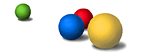 |