
| Corporate Information |

|
|
|
Home About Google Corporate Overview Company Features Technology Business Culture At a Glance Quick profile Address Management Google history Timeline Our Philosophy Ten things No pop-ups  Software principles Software principles
|
At Google, we put a lot of thought into improving your online experience. We're alarmed by what we believe is a growing disregard for your rights as computer users. We've seen increasing reports of spyware and other applications that trick you in order to serve you pop-up ads, connect your modem to expensive toll numbers or hijack your browser from the site you're trying to visit. We do not see this trend reversing itself. In fact, it is getting worse. As a provider of services and monetization for users, advertisers and publishers on the Internet, we feel a responsibility to be proactive about these issues. So, we have decided to take action. As a first step, we have outlined a set of principles we believe our industry should adopt and we're sharing them to foster discussion and help solve the problem. We intend to follow these guidelines ourselves with the applications we distribute (such as the Google Toolbar and Google Deskbar). And because we strongly believe these principles are good for the industry and users worldwide, we will encourage our current and prospective business partners to adopt them as well. These guidelines are, by necessity, broad. Software creation and distribution are complex and the technology is continuously evolving. As a result, some useful applications may not comply entirely with these principles and some deceptive practices may not be addressed here. This document is only a start, and focuses on the areas of Internet software and advertising. These guidelines need to be continually updated to keep pace with ever-changing technology. We look forward to an ongoing discussion with you and with our partners. We would like to hear your suggestions to improve and update these principles. Please send your comments to software-principles@google.com. PROPOSED PRINCIPLES INSTALLATION We believe software should not trick you into installing it. It should be clear to you when you are installing or enabling software on your computer and you should have the ability to say no. An application shouldn't install itself onto your computer secretly or by hiding within another program you're installing or updating. You should be conspicuously notified of the functions of all the applications in a bundle. UPFRONT DISCLOSURE When an application is installed or enabled, it should inform you of its principal and significant functions. And if the application makes money by showing you advertising, it should clearly and conspicuously explain this. This information should be presented in a way that a typical user will see and understand -- not buried in small print that requires you to scroll. For example, if the application is paid for by serving pop-up ads or sending your personal data to a third party, that should be made clear to you. SIMPLE REMOVAL It should be easy for you to figure out how to disable or delete an application. The process should try to remove sufficient components to disable all functions of the application, visible or not, without messing up your computer. Once an application is disabled or deleted, it should not remain active or be automatically enabled later by itself or another application. CLEAR BEHAVIOR Applications that affect or change your user experience should make clear they are the reason for those changes. For example, if an application opens a window, that window should identify the application responsible for it. Applications should not intentionally obscure themselves under multiple or confusing names. You should be given means to control the application in a straightforward manner, such as by clicking on visible elements generated by the application. If an application shows you ads, it should clearly mark them as advertising and inform you that they originate from that application. If an application makes a change designed to affect the user experience of other applications (such as setting your home page) then those changes should be made clear to you. SNOOPING If an application collects or transmits your personal information such as your address, you should know. We believe you should be asked explicitly for your permission in a manner that is obvious and clearly states what information will be collected or transmitted. For more detail, it should be easy to find a privacy policy that discloses how the information will be used and whether it will be shared with third parties. KEEPING GOOD COMPANY Application providers should not allow their products to be bundled with applications that do not meet these guidelines. Many internet users find that over time their computers become loaded with unwanted software - be it adware, spyware or just plain junk. This is because a few applications they installed came bundled with junk, and that junk generated more junk piled higher and deeper. We believe any situation where multiple applications are being installed should be made very clear to users, so that if you were to ask them several months later - "What's this?" - most will know where it came from and why it is there. Usually there are complex business relationships among the companies participating in a bundle. This can result in well-intentioned companies benefiting from the distribution or revenue generated by software that does not benefit you. Getting paid to distribute, or paying money to be distributed with undesirable software enables more undesirable software. Responsible software makers and advertisers can work to prevent such distribution by avoiding these types of business relationships, even if they are through intermediaries. We are alarmed by the size of this problem, which we estimate to be causing hundreds of millions of dollars to be changing hands annually. Because of this magnitude and user impact, strong action by the industry is imperative. We believe that it is in our users' and the industry's interest to work to eliminate this problem. For this reason, we will strive to distribute our software only in bundles where all applications meet the above guidelines, and we think users will benefit if others in our industry do the same. Note: If you think you have a deceptive application on your computer, or just want to check to be certain, there are a number of programs that can help you. Spybot Search and Destroy, LavaSoft's Ad-aware, and CWShredder are commonly used. These programs can remove the most common malicious applications, though our users report that you may need to try more than one and having the latest versions is important. posted: May 18, 2004 |
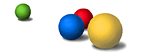 |