
| Froogle (BETA) |
 |
|
|
Froogle is a new service from Google that makes it easy to find information about products for sale online. By focusing entirely on product search, Froogle applies the power of Google's search technology to a very specific task: locating stores that sell the item you want to find and pointing you directly to the place where you can make a purchase. To use Froogle, look for the Froogle Product Search box on the advanced search page or go directly to the Froogle home page. Type in the name of the item you want to find and click on "Froogle Search." Almost instantly, you'll see photos of relevant products and links to the stores that sell them. Or you may choose to browse through the merchandise categories listed on Froogle's home page until you find exactly the item you want to buy. As with all other Google search results, Froogle ranks store sites based only on their relevance to the search terms you've entered. Google does not accept payment for placement within our actual search results, and advertising that appears to the right of Froogle search results is always clearly identified with the label "Sponsored Links."
1. How does Froogle do what it does? As Google's spidering software crawls the Internet, it automatically
identifies webpages that offer products for sale. These are the pages
Froogle searches when you enter the name of an item you want to find.
Froogle also includes product information submitted electronically by
merchants. If you're interested in providing information about your products
to Froogle as a data feed, please visit our Information
for Merchants page. 2. What are the "Sponsored Links" on the right side of the page? Sponsored Links are paid advertisements that Froogle displays when they are relevant to the search you've entered. Froogle does not allow merchants to purchase space within the results on the left-hand side of the page. That information is generated automatically by our search engine and delivered in order of its relevance to what you're trying to find. If you're interested in purchasing advertising on Froogle, please visit the Google AdWords home page. If you're a vendor interested in having your products included, please read our Information for Merchants page. 3. How does Froogle compare with other sites?
Froogle is unlike other sites both because of what it does and
because of what it doesn't do. Froogle does provide a lightning
quick way to search the largest collection of stores and products
on the web. That means if the item you're looking to buy is
online, Froogle will likely find it.
4. How do I buy something from Froogle? That's a trick question. You can't buy products directly from Froogle, because Froogle is not a store. Froogle points you to merchants that do offer the products you're looking to buy. Once you click through to the store, that merchant will likely be more than happy to take your order and your credit card number. 5. I want more control over my results. Would you move over so I can
drive? You can change how your results are displayed by providing more information about what you want to find. For example, entering a price range and then sorting by price (from high to low or from low to high) will organize your results in a more useful way. You might also want to try the "grid view" option, which allows you to view 20 product thumbnail images on each results page. 6. How do I search for products within a particular
category? You can narrow your results by category using the 'Search within' feature. For example, a search on "tape" shows categories for both adhesive tape and computer data storage devices. By clicking on the appropriate category link, you'll see only the results for the product you're looking to buy. 7. Why are my results separated into two groups? Froogle sometimes makes an educated guess about the price and category for a particular search result based on our analysis of the page on which the item appears. When we can't confirm price and category information for results, we include those results but separate them from the other results with a horizontal line. 8. I don't see my favorite lemur supply store on Froogle. Can you add it? Our goal is to make Froogle the most comprehensive source of information about products online. Your suggestions for stores to add will help us achieve that. Please send your suggestions to froogle-support@google.com. Be sure to include the name and URL (web address) for each store and a brief description of what they sell. Please note that for a variety of reasons, we are unable to crawl some stores' websites, so it may not always be possible to honor your request. 9. I sell prosimian supplies online. How do I get them included in Froogle? If you have a website where people can buy products, please visit our Information for Merchants page. 10. You know what Froogle should do? Let me tell you. Whom do I email? We always love to hear from our users and we read all the mail we receive. If you have a question, comment, suggestion, or complaint, please send an email to froogle-support@google.com. 11. Froogle? What kind of name is that anyway? And who's "Beta"? Froogle is a play on the word "frugal," meaning thrifty, and the name "Google," which has come to stand for excellence in search technology. "Google" is itself a play on the word "googol," which is the term for the number 1 followed by 100 zeroes. So you might say "Froogle" is a play within a play. "Beta" is geek speak for a pilot program or test version of a product. It means that the Froogle you see today is likely to evolve and improve over time. You can help with that process by sending your suggestions to froogle-support@google.com. 12. What are Froogle Store Ratings and Product Reviews? Froogle Store Ratings and Product Reviews can help you learn more about the stores and products you find on Froogle. Google's technology scours the web and identifies relevant information about these stores and products, and offers you this information in the form of snippets of reviews from independent ratings sites (if you want to read a full review, you can click through to the site itself). Froogle uses computer algorithms to calculate an overall rating for a store or product by combining data from multiple rating sites. 13. I know a great website that rates stores or products. How do I get
it added to Froogle? Please email your ideas for ratings sources to froogle-ratings@google.com. While we can't guarantee that we will add all sources that are recommended, we will review all the suggestions we receive. 14. I work for a ratings site whose data appears on Froogle. We have
some questions regarding our content and Froogle. Please contact us at froogle-ratings@google.com. We're pleased to work with individual websites to ensure their content is appropriately represented in Froogle. 15. What is Froogle Shopping List? Froogle Shopping List lets you save and share information about the products you find on Froogle. If you find a product you want to keep close at hand, just click on "Add to list" and you'll be able to bring it up again quickly (first you'll need to create a Google Account if you haven't already done so). You can also write notes to yourself, and sort products by price, title and the date they were added to your list. Your Shopping List is stored online at Froogle, so you can log in and access it from any computer. If you want to share your list with friends or family, you can create a Wish List that's accessible to others. Just check the "In Wish List" checkbox next to the item. Your Wish List is the public part of your Shopping List and will be accessible to anyone who searches for your e-mail address on the Froogle Shopping List homepage. You can also email the URL with your Wish List to others. (If you send out your Wish List a few weeks before Christmas or your holiday, you may never again receive an orange and green plaid sweater for a present.) 16. Is my Froogle Shopping List private? The items on your Froogle Shopping List are visible only when you sign in, unless you choose to share them on your publicly accessible Wish List. Google stores your Shopping List information on its own servers so that you can access it from any computer. We do not sell or share any of your personal information. For more information about how Google processes and maintains your Shopping List and other personal information, please see Google Privacy Policy. 17. Can I get price comparison information on my mobile phone to improve my
in-store bargain hunting? Yes, indeed. You can get product prices from Froogle on your phone or mobile device using Google SMS. Simply type a text message query with 'price' along with the product name and send it to the 5-digit US shortcode 46645 ('GOOGL' on most phones). For example, to get price comparisons for a 20 gigabyte iPod, send the following message: 'price ipod 20gb'. You can learn more about Google SMS and get search tips at http://sms.google.com. The Froogle service is provided AS IS and Google expressly disclaims to the fullest extent permitted by law all express, implied, and statutory warranties regarding the information included therein. Under no circumstances shall Google be liable to any user on account of their use, misuse, or reliance on the Froogle service. |
||||||
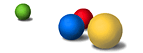 |
|