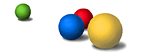Posting goes live on Google Groups
Google has released another significant update to the Google Groups
Usenet search service – the ability to post messages and to reply to
the posts of other users. Google Groups is the world's largest Usenet
archive, and contains more than 650 million searchable Usenet messages.
At the bottom of all Google Groups messages (1 month old
or less), you will now see the following text: "Post
a follow-up to this message." By clicking on that link,
you can instantly reply to a message by logging in and entering
your comments. The initial registration process is simple,
and requires that you provide a valid e-mail address and
password to protect your identity. To start a new thread,
click the link that reads: "Post new message to the.name.of.a.group."
If you wish to prevent your messages from being archived by Google
Groups, use the "X-No-archive: yes" feature, which is fully explained
in the posting FAQ. Additionally, Google offers a number of services
to help answer questions about how to post, posting etiquette, and
other frequently asked questions. You can find these resources at the
links below.
Style Guide for Posting to Usenet
http://groups.google.com/googlegroups/posting_style.html
FAQ (including instructions on removing posts)
http://groups.google.com/googlegroups/posting_faq.html
Google's new posting feature can be accessed at:
http://groups.google.com.
Full Deja.com Usenet archive integrated into Google
Groups
Posting is just the latest improvement Google has introduced. Google
Groups recently added the full Usenet archive formerly maintained by
Deja.com. This archival data has been fully integrated with the new
posts to Usenet that have been added in recent weeks.
Together, these Google Groups upgrades provide you with complete access
to Usenet data since 1995 and the ability to add your own comments to
the terabyte of data already assembled.
Google's fully integrated Usenet archive can be accessed at:
http://groups.google.com.
Sprint goes Google for the wireless web
Sprint PCS, the nationwide wireless network, is planning
to use Google's wireless search technology to expand its
PCS Wireless Web from 130 sites to more than 1.3 billion
World Wide Web pages. Google automatically converts HTML
web pages into a format optimized for WAP phones, making
a far greater percentage of the web available to wireless
web users. In addition, Google enables customers to search
and browse 2.2 million WAP-ready web pages and to conduct
searches for specific content within the Sprint PCS Wireless
Web.
For full details, check out the press release at:
http://www.google.com/press/pressrel/sprint.html
And in other wireless news: NIFTY, Vodafone, Yahoo!
and Handspring
Google's wireless web team has been busy racking up frequent
flyer miles and making friends around the globe. In addition
to Sprint's PCS network here at home, Google's wireless
search will soon be found in Vodafone's Vizzavi worldwide
mobile Internet portal; NIFTY Corporation's @nifty, the
largest Internet access provider in Japan; and Yahoo! wireless
offerings everywhere. Google's ease of use and HTML translation
capability have rapidly led to its adoption as the gold
standard of wireless web searching by leading wireless companies
worldwide.
Closer to hand, Google will provide wireless searching for Handspring's
new version of Blazer, its award-winning web browser for Palm OS
handhelds.
To read the details on each of these new partnerships, visit our press
information page or go directly to the press releases at the URLs
below:
NIFTY: http://www.google.com/press/pressrel/nifty.html
Vodafone: http://www.google.com/press/pressrel/vodafone.html
Yahoo! http://www.google.com/press/pressrel/everywhere.html
Handspring: http://www.google.com/press/pressrel/handspring.html
Google spell checker almost reads your mind
Google has greatly improved its English language spell checking
feature. The new spell checker offers context-sensitive alternatives
for misspelled words and works so well you'll swear it's reading your
mind. Give it a try on any Google search. If you're off by a letter or
two, you'll notice a linked question at the top of your results that
asks, "Did you mean (corrected spelling)?". It's so much fun it may
actually encourage you to mispell words. (Oops... make that
"misspell").
Translate search results into English automatically
The next step in making all information available to everyone is
breaking down language barriers. Google is making strides in this area
with a new beta service for Googlers who use our English or German
interfaces. Conduct a search in English and if it returns web pages
published in Spanish, German, French, Italian or Portuguese, you'll see
a "translate this page" link directly next to the search result.
Clicking this link displays a framed page that has been automatically
translated into English (text information only, not graphics). From
this framed page, you can view the content translated into English,
print the information, or return to the list of Google search results.
For those preferring to search in German, Google offers translation of
French and English results into that language as well. We're working on
perfecting this service (hence the "beta") before considering support
for other languages. We hope you'll find it useful in its current form
and bear with us as we attempt to make it even better.
For more information on this new feature, visit:
http://www.google.com/machine_translation.html
Keep on Googlin'
The Google Team