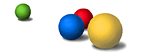And Now AT&T - Google's Wireless Reach Grows
This month Google announced an agreement to provide AT&T Wireless
subscribers with a direct connection to Google's award-winning search
engine via Internet-ready mobile phones. By adding AT&T to a growing
list of partners, Google is ensuring almost all those who surf the Web
via their mobile phones will have access to more than 1.6 billion
Internet web pages and five million WAP-ready pages.
Beginning immediately, customers who subscribe to AT&T Digital
PocketNet(r) Service Premium Plan will find Google on their "Other
Sites" menu screen. Google's advanced software automatically converts
HTML web pages on the fly and optimizes content for WAP devices.
The alliance with AT&T Wireless marks the latest in a string of
successful Google ventures with wireless providers, including market
leaders such as Sprint PCS, Cingular, Handspring, Palm, Vodafone,
Yahoo! Everywhere and Malaysia-based E-Chilipadi. In addition, Google
has developed wireless search technologies for use on Japanese i-mode,
J-Sky, and EZWeb mobile phones. Wherever you're going, go Google.
Read all the details at: http://www.google.com/press/pressrel/att.html
Google Introduces Home Page Tabs
By now, you've probably noticed Google's new look, complete with tabs
above the search box to give you easier, faster access to the vast
amounts of information offered by Google. The new tabs provide simpler
navigation through four different search areas - Web, Images, Groups,
and Directory. While most users find what they're looking for with a
standard Google Web search, there are occasions when one of Google's
other services can be extremely helpful.
For example, if you're looking for information on Yosemite National
Park, just type the search term in the query box and conduct a search
as usual. Once you get search results, you can click on the "Images"
tab to get pictures of Yosemite or click over to "Groups" to read
discussions about all aspects of the park.
Along with the new tabs, Google has added a link for "Language Tools".
Through this link, you can customize your Google experience using any
of the 66 interface languages offered by Google. You can also return
web pages published in one of 26 languages and easily switch to one of
Google's international domain sites. These new features bring Google
ever closer to its mission of organizing the world's information and
making it universally accessible and useful.
Google Takes on a Latin Flavor
Google got a little southern exposure recently by striking a deal with
Universo Online (UOL) to provide millions of Latin American users with
instant access to Google through their UOL dial-up. As Brazil and
Latin America's leading online service and ISP, UOL reaches nearly 80
percent of the Brazilian market and has the largest community of Latin
American users.
Followers of Google's ongoing international expansion will note the
partnership with UOL is the latest in a string of global announcements.
As a result, Google has been able to attract an increasingly large
group of users around the world, with more than 50 percent of Google's
daily search queries coming from non-English sources.
Find more details at http://www.google.com/press/pressrel/uol.html
Google Users Talk Amongst Themselves
Google users are seeking answers in a new place these days, as Google
has launched a newsgroup dedicated to discussion about the search
engine itself. Google Groups already archives thousands of public
bulletin boards, where users come together to discuss issues close to
their hearts--from old computers to new music. Now you can also trade
tips on how to best use Google with other search aficionados.
If you've never participated in discussion group before, this is a good
place to start. Particularly helpful posters may even receive special
"thanks" direct from the Googleplex.
To access the Public Support bulletin board, click the "Groups" tab on
the new Google homepage and browse to "google.public.support.general"
or go directly to:
http://groups.google.com/groups?q=google.public.support.general
Logitech Launches One-Touch Google
How do you make Google even easier to use? Logitech answered that
question recently when it partnered with Google to provide instant
access to Google's award-winning search engine through Logitech's
iTouch-enabled mice and keyboards. By tapping the "Search" keys on
Logitech's latest iTouch keyboards and mice, users go directly to
Google.com, where they can begin their search, and often complete it,
within a matter of seconds.
Logitech, one of the leading providers of one-touch Internet access
and navigation through web-enabled mice and keyboards, is making the
Google search enhancement available to new customers upon installation
of Logitech's Mouseware. These software products are available with
Logitech's new fall line-up of keyboards and mice.
For full details, check out the press release at:
http://www.google.com/press/pressrel/logitech.html.
Gotta Get That Google Toolbar
Can't bear to be away from your Google? Miss our search box whenever
you click away from the Google home page? More and more Googlers are
curing Google withdrawal by bringing Google with them wherever they go
on the Web. You can too by installing the Google Toolbar in your
Internet Explorer browser. It only takes seconds to put in place and
the Google Toolbar saves hours of clicking back and forth to Google
every time you want to find something online.
The Google Toolbar is absolutely free and includes several invaluable
power search options. Once you've got it, you'll wonder how you lived
without it. To download the Google Toolbar, click on "Google Toolbar"
from the Google homepage or go directly to http://toolbar.google.com
Google Reacts To September 11 Attacks
Google's sympathies are extended to all those affected by the
September 11th attacks in the United States. Google continues to
serve its users as a comprehensive source for ongoing information
about the attacks, the aftermath and the American response. On the
day of the attacks, many important news sites were overloaded by
heavy traffic and could not serve an information-starved public.
Google did its best to fill the void by putting up cached versions
of news stories on the Google home page, and Google continues to
maintain an extensive set of links to major news sources around the
world. This information can be found by clicking on the "News and
Resources" link at the bottom of the Google home page or by going
directly to:
http://www.google.com/news/
Google Good Wishes to You
The Google Team