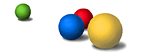- What is Google Local?
- How does Google Local work? Is it like Yellow Pages sites I've seen elsewhere?
- What do the colored blocks in the reviews section mean?
- What is "Remember this location"?
- I moved. How do I get rid of my saved location?
- Does Google Local work everywhere? Can I find a noodle shop in Nagoya, Japan?
- Why doesn't my business show up on Google Local? How can I get this fixed?
- My business is listed, but the information is woefully incorrect. Who will right this wrong?
- Why is a store 5 miles away ranked higher than one right next door to me?
- I searched for slushie suppliers in Springfield and you gave me Capital City. Who needs to know?
- Does Google Local support SafeSearch filtering?
- My website's content appears in the business information or reviews sections, and I have questions. Who do I talk to?
- Can I search on Google Local using my mobile phone or other device?
- I have more questions about Google Local. What can I do?
| About Google Local |
Sometimes the information you're looking for is related to a particular place – like the all-night doughnut shop that's nearest to your house. Google Local locates neighborhood stores and services by searching billions of pages across the Web, then cross-checking those results with Yellow Pages data to pinpoint the local resources you want to find. This innovative approach gives you access to the most – and most relevant – results for your search.
You can access Google Local search results in two ways:
- From the Google homepage: Simply include either a city name and
state or zip code with your search terms. Relevant local business listings will appear at the top of the page next to
a Google Local compass icon.
- From the Google Local homepage: Enter your desired business category (such as "romantic restaurants") in the "What" field and your full address, city and state, or zip code in the "Where" field, then click "Google Search." Relevant local business listings and a map of their locations will appear on the page. To narrow your search area, click a distance value in the top right corner of the page.
| Frequently Asked Questions |
Google Local is a Google search service that helps you locate businesses in a specific geographic location. With Google, you can search the worldwide web; with Google Local, you can find an auto parts store within walking distance.
2. How does Google Local work? Is it like Yellow Pages sites I've seen elsewhere?
Google Local takes a new approach to helping users find geographic information online. We analyze the content in our index of more than 8 billion web pages and combine that information with Yellow Pages data to provide the most comprehensive local search experience available.
When you enter a search query on Google Local, your search results page will list all the relevant businesses we found. If you click the title of a business, you can view a map (or satellite image, if you prefer) of the business's location. These maps and images are highly interactive—you can zoom in, zoom out, or drag them to view adjacent areas. On this same page, you'll also see that business's contact information, hours of operation, price ranges, payment methods, and more. To visit the sites where we found this business's information, simply click the "More from . . ." link.
A "Reviews" section, containing text snippets of related user and editorial reviews, may also appear if content is available. At the bottom half of the page, you'll see a "References" section that shows general search results for the business you're researching.
3. What do the colored blocks in the reviews section mean?
The business reviews you'll see in your Google Local search results are color-coded to help you quickly separate the positive reviews from the negative ones: positive reviews are green, neutral reviews are yellow, and negative reviews are red. You can click the "more reviews" link to see all the reviews we found for this business.
4. What is "Remember this location?"
If you typically search for results in the same general area (such as near your home or office), you can save time by selecting "Remember this location" on the Google Local homepage. The address, city and state, or zip code you enter into the location text box will automatically appear the next time you perform a search from this main page.
5. I moved. How do I get rid of my saved location?
If you selected the "Remember this location" checkbox and no longer want your location filled in automatically, you can remove your saved location. To save a location again, select the checkbox and enter a new location.
6. Does Google Local work everywhere? Can I find a noodle shop in Nagoya, Japan?
For now, Google Local only searches for locations in the United States, Canada, and the U.K. We plan on expanding this service to other parts of the world as soon as possible; in the meantime, we recommend Miyoshiya for noodles in Naka-ku, near downtown Nagoya.
7. Why doesn't my business show up on Google Local? How do I get this fixed?
We collect U.S. and Canadian business information from numerous web sites, Yellow Pages directories, and other sources to populate Google Local search results. With the large amount of information we’re currently managing, it’s possible we haven’t reached your listing yet. If you’d like to expedite things, you can easily enter your information into our online Local Business Center at no cost to you. Here’s how:
- Visit the Local Business Center.
- If you don't have a Google Account, click "Sign up for an account now."
- If you already have a Google Account, log in with your email and password.
- Follow the instructions to create a listing.
Please note the following:
- The Local Business Center is currently available only to U.S. businesses. To add your Canadian business to our directory, please follow these instructions.
- Google doesn't accept payment to include listings or sites in our search results. However, we do offer locally targeted ads – which are clearly labeled as sponsored links – through our AdWords program.
- For information about adding your web site to Google, please review Google Information for Webmasters.
8. My business is listed, but the information is woefully incorrect. Who will right this wrong?
Occasionally, some of the information we collect from our sources can be inaccurate or outdated. But don't worry: you can easily correct your listing on your own. Choose any of the following options:
- From the Google Local search results page: Click the listing you'd like to correct, then click "Edit This Business" at the bottom of the business details page.
- If you don't have a Google Account: Visit the Local Business Center and click "Sign up for an account now." Follow the instructions to create an account, then search for your listing and edit it.
- If you have a Google Account: Log in to the Local Business Center and click "Edit" below the listing you'd like to update. (If this is your first time using the Local Business Center, you must search for your listing before you can edit it.)
Please note that the Local Business Center is currently available only to U.S. businesses. (For incorrect information on web pages, please review Google Information for Webmasters.)
9. Why is a store 5 miles away ranked higher than one right next door to me?
As with all other Google search results, Google Local ranks listings based on their relevance to the search terms you've entered, and geographic distance isn't the only factor we consider. Sometimes our search technology will decide that a business that's farther away is more likely to have what you're looking for than a business that's closer.
10. I searched for slushie suppliers in Springfield and you gave me results in Capital City. Who needs to know?
If you notice any problems with the service, please contact us. We welcome your feedback as we continue to improve Google Local.
11. Does Google Local support SafeSearch filtering?
Not entirely–Google Local is still a beta product, and doesn't fully support SafeSearch yet. As we continue to improve Google Local, we look forward to offering SafeSearch filtering in the future.
12. My website's content appears in the business information or reviews sections, and I have questions. Who do I talk to?
We're happy to ensure that your content is appropriately represented on Google Local. Please access our contact form, select "Other," and send us the details.
13. Can I search on Google Local using my mobile phone or other device?
Yes. If you're away from your computer, you can still access Google Local business listings, driving directions, and maps by using your mobile phone or other device. You have the following two options:
- Google Short Message Service (SMS): Send a text message containing your search term and location, such as [cafe seattle wa], to 46645 ('GOOGL' for most phones) to get local listings or your start and end addresses to get driving directions. Learn more about Google SMS.
- Mobile web browsing: Visit http://mobile.google.com/local on your phone’s web browser. Enter your search term into the "What" field and your location into the "Where" field, then select "Google Search." Learn more.
14. I have more questions about Google Local. What can I do?
That's easy. Just contact us.