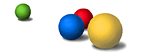How to use the Google calculator
Google’s calculator tries to understand the problem you are attempting to solve without requiring you to use special syntax. However, it may be helpful to know the most direct way to pose a question to get the best results. Listed below are a few suggestions for the most common type of expressions (and a few more esoteric ones).
Most operators come between the two numbers they combine, such as the plus sign in the expression 1+1.
|
Some operators work on only one number and should come before that number. In these cases, it often helps to put the number in parentheses.
|
A few operators come after the number.
|
Other good things to know
You can force the calculator to try and evaluate an expression by putting an equals sign (=) after it. This only works if the expression is mathematically resolvable. For example, 1-800-555-1234= will return a result, but 1/0= will not.
Parentheses can be used to enclose the parts of your
expression that you want evaluated first. For example, (1+2)*3 causes
the addition to happen before the multiplication.
The in operator is used to specify what
units you want used to express the answer. Put the word in
followed by the name of a unit at the end of your expression. This works
well for unit conversions such as:
You can use hexadecimal, octal and binary numbers.
Prefix hexadecimal numbers with 0x, octal numbers
with 0o and binary numbers with 0b. For example:
The calculator understands many different units, as
well as many physical and mathematical constants. These can be used
in your expression. Many of these constants and units have both long
and short names. You can use either name in most cases. For example, km and kilometer both work, as do c
and
Feel free to experiment with the calculator as not all of its capabilities are listed here. To get you started, we’ve included a few expressions linked to their results.