
| Press Center |

|
|
|
Home
About Google Press Center Media Resources Press Releases Images and B-roll Awards Permissions Product Descriptions Reviewer's Guides Related Product Info Google Labs Software Principles Related Corporate Info History Timeline Executive Bios Governance Privacy Policy Investor Relations |
Product Descriptions Our product development philosophy is centered on rapid and continuous innovation, with frequent releases of new technologies that we seek to improve with every iteration. We often make products available early in their development stages by posting them on Google Labs, at test locations online or directly on Google.com. If our users find a product useful, we promote it to "beta" status for additional testing. Our beta testing periods often last a year or more. Once we are satisfied that a product is of high quality and utility, we remove the beta label and make it a core Google product. Our current principal products and services are described below.
We are focused on building products and services that
benefit our users and enable them to find relevant information quickly
and easily. We offer, free of charge, all of the following services at
Google.com and many of them at our international sites. In addition to providing easy access to more than 8 billion web pages, we have integrated special features into Google WebSearch to help people find exactly what they are looking for on the web. The Google.com search experience also includes:
Google Image Search is our searchable index of more than one billion
images found across the web. To extend the usefulness of Google Image
Search, we offer advanced features, such as searching by image size, format
and coloration and restricting searches to specific web sites or domains.
Google News gathers information from nearly 10,000 news
sources worldwide and presents news stories in a searchable format within
minutes of their publication on the web. The leading stories are presented
as headlines on the Google News home page. These headlines are selected
for display entirely by a computer algorithm, without regard to political
viewpoint or ideology. Google News uses an automated process to pull together
related headlines, which enables people to see many different viewpoints
on the same story. Because topics are updated continuously throughout
the day, people generally see new stories each time they check Google
News. We currently provide our Google News service tailored to 15 international
audiences. The Google Toolbar makes our search technology constantly and easily available as people browse the web. The Google Toolbar is available as a free, fast download and can improve people’s web experience through several innovative features, including: 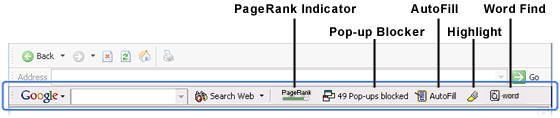
Froogle enables people to easily find products
for sale online. By focusing entirely on product search, Froogle applies
the power of our search technology to a very specific task – locating
stores that sell the items users seek and pointing them directly to the
web sites where they can shop. Froogle users can sort results by price,
specify a desired price range and view product photos. Froogle accepts
data feeds directly from merchants to ensure that product information
is up-to-date and accurate. Most online merchants are also automatically
included in Froogle’s index of shopping sites. Because we do not
charge merchants for inclusion in Froogle, our users can browse product
categories or conduct product searches with confidence that the results
we provide are relevant and unbiased. As with many of our products, Froogle
displays relevant advertising separately from search results. Google Groups enables easy participation in
Internet discussion groups by providing users with tools to search, read
and browse these groups and to post messages of their own. Google Groups
contains the entire archive of Usenet Internet discussion groups dating
back to 1981 – more than 845 million posted messages. The discussions
in these groups cover a broad range of discourse and provide a comprehensive
look at evolving viewpoints, debate and advice on many subjects. The next
version of Google Groups (currently on Google Labs), now lets users create
their own announcement lists, mailing lists and public discussions in
just minutes. Every group has its own Google-fast search, making it easy
to find discussions locked away deep in a group's archive. Google Wireless offers people the ability
to search and view both the "mobile web," consisting of 5 million pages
created specifically for wireless devices, and the entire Google index
of more than 8 billion web pages. Google Wireless works on devices that
support WAP, WAP 2.0, i-mode or j-sky mobile Internet protocols. Google
Wireless is available through many wireless and mobile phone services
worldwide. Google Web Directory enables people to browse
and search through web sites that have been organized into categories.
Our directory combines Google’s search technology with the categorization
developed by the Open Directory Project and is available in 73 languages.
Google Local enables users to find relevant
local information based on zip codes, cities or specific addresses. Google
Local results include neighborhood business listings, addresses, phone
numbers, relevant web sites, maps and directions. Google Answers provides people with help finding
information and answering questions. Users set a fee they are willing
to pay and submit questions to the Google Answers service. One of more
than 500 carefully screened freelance researchers responds, usually within
24 hours. Google Answers researchers are experienced web searchers with
strong communication skills who often have expertise in various fields.
An extensive collection of past responses is available to our users free
of charge. With Google Catalogs, we provide access to
the full content of more than 6,600 mail-order catalogs, many of which
were previously unavailable online. Google Print brings information online that
had previously not been available to web searchers. Under this program,
we have been experimenting with a number of publishers to host their content
and rank their publications in our search results using the same technology
we use to evaluate web sites. On Google Print pages, we provide links
to book sellers that may offer the full versions of these publications
for sale, and we show content-targeted ads that are served through the
Google AdSense program. Google Labs is our playground for our engineers and for adventurous Google users. On Google Labs, we post product prototypes and solicit feedback on how the technology could be used or improved. Current Google Labs examples include:
Blogger is a leading web-based publishing tool that
gives people the ability to publish to the web instantly using weblogs,
or "blogs." Blogs are web pages usually made up of short, informal, frequently
updated posts that are arranged chronologically. Blogs can facilitate
communications among small groups or to a worldwide audience in a way
that is simpler and easier to follow than traditional email or discussion
forums. Picasa is free downloadable software from Google that helps you instantly find, edit and share all the pictures on your PC. Each time you open Picasa, it automatically locates all your pictures (even ones you forgot you had) and sorts them into visual albums organized by date with folder names you know. You can drag and drop to arrange your albums and make labels to create new groups. Picasa makes sure your pictures are always organized. Picasa also makes advanced editing simple by putting one-click fixes and powerful effects at your fingertips. And Picasa makes it a snap to share your pictures – you can email, print at home, make gift CDs, instantly share via Hello™, and even put pictures on your own blog.
Gmail is Google’s free search-based webmail service that includes 1,000 megabytes (1 gigabyte) of storage. The backbone of Gmail is a powerful Google search engine that quickly finds any message an account owner has ever sent or received from Gmail, so there's no need to file messages in order to find them again.
Google Desktop Search is a free application that provides full text search over your email, computer files, chats, and the web pages you've viewed. By making your computer searchable, Google Desktop Search puts your information easily within your reach and frees you from having to manually organize your files, emails, and bookmarks.
Google AdWords is our global advertising program, which
enables advertisers to present ads to people at the precise moment those
people are looking for information related to what the advertiser has
to offer. Advertisers use our automated tools, often with little or no
assistance from us, to create text-based ads, bid on the keywords that
will trigger the display of their ads and set daily spending budgets.
AdWords features an automated, low-cost online signup process that enables
advertisers to implement ad campaigns that can become live in 15 minutes
or less. The total sign-up cost for becoming an AdWords advertiser is
only $5.00.
Our Google AdSense program enables the web sites in our Google Network to serve targeted ads from our AdWords advertisers. Targeting can be based on search results or on web content. We share most of the revenue generated from ads shown by a member of the Google Network with that member. Most of the web sites that make up the Google Network sign up with us online, under agreements with no required term. We also engage in direct selling efforts to convince web sites with significant traffic to join the Google Network, under agreements that vary in duration. For our network members, we offer: Google AdSense for search. For Internet companies with potentially large search audiences, we offer Google AdSense for search. Web sites use AdSense for search to generate additional revenue by serving relevant AdWords ads targeted to search results. Because we also offer to license our web search technology along with Google AdSense for search, companies without their own search service can offer Google WebSearch to improve the usefulness of their web sites for their users while increasing their revenue. Google AdSense for content. Google AdSense for content enables web sites to generate revenue from advertising by serving relevant AdWords ads targeted to web content. Our automated technology analyzes the meaning of web content and serves relevant advertising, usually in a fraction of a second. We believe that some of the best content on the web comes from web sites aiming to reach small but highly targeted audiences. AdSense for content can help these web sites offset some of their publishing costs. We believe this may help them continue to publish by tapping into the value of their content. There is no charge for web sites to participate in our AdSense for content program. Using our automated sign-up process, web sites can quickly display AdWords ads on their sites. We share the majority of the revenues generated from click-throughs on these ads with the Google Network members that display the ads. For web sites with more than 20 million page views per month, we provide customization services.
We provide our search technology for use within enterprises through the Google Search Appliance (GSA). The GSA is a complete software and hardware solution that companies can easily implement to extend Google’s search performance to their internal or external information. The GSA can often be installed and launched in as little as one day. It leverages our search technology to identify the most relevant pages on intranet and public web sites, making it easy for people to find the information they need. The GSA offers several useful features, including automated spell-checking, cached pages, dynamic snippets, indented results and automatic conversion of Microsoft Office and PDF files to HTML. The GSA is available in three models: the GB-1001, for departments and mid-sized companies; the GB-5005, for dedicated, high-priority search services such as customer-facing web sites and company-wide intranet applications; and the GB-8008, for centralized deployments supporting global business units. Google Search Appliance Reviewer's Guide (PDF) |
|||||||||||||||||||||||||||||||||||||||||
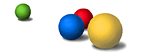 |
||||||||||||||||||||||||||||||||||||||||||