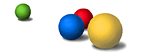Google's adaptable search technology can be accessed
from any number of devices, such as mobile phones,
Palm VII
handhelds. Whatever language or platform you're using, Google lets you
search the web with ease, speed and accuracy.
|
|
Google Number
Search (GNS) on your Mobile Phone |
- Access your wireless phone's microbrowser and connect to the
wireless web.
- At the "Go To URL/Website" prompt, enter "www.466453.com".
(466453="Google" with GNS)
- The Google Number Search page appears.
- Enter your search term(s) using the keypad numbers that correspond
to each letter in the word(s).
- Use "0" for the spaces between words and "1"
for quotation marks.
|
 |
Google Wireless
Search on a Mobile Phone |
|
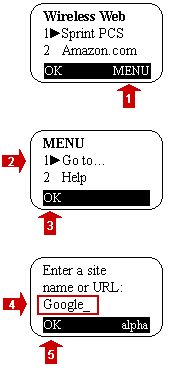 Before
following the directions below, you must subscribe to a wireless
web service provider specifically tailored for mobile phones. Before
following the directions below, you must subscribe to a wireless
web service provider specifically tailored for mobile phones.
- On your mobile phone's Internet menu, select
the button that corresponds to "menu".
- Select "Go to website..." or equivalent from the
menu options.
- Press the button that corresponds to "OK".
- When prompted for a site name or URL, enter "Google"
using your phone's keypad. If your phone does not accept "Google",
enter "www.google.com/wml".
- Press the button that corresponds to "OK".
|
 |
Google Search
on Palm VII Organizer |
|
These steps are for the Windows version of the
software. Mac OS functionality is similar.
- Download the Google
PQA.
- Double-click the Google PQA file to display
the Install Tool.
- Click "Done".
- Place your Palm VII organizer in the cradle
and press the HotSync button.
- A Google icon will appear under the Palm.net
application list.
|



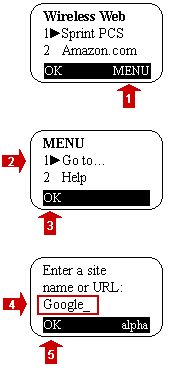 Before
following the directions below, you must subscribe to a wireless
web service provider specifically tailored for mobile phones.
Before
following the directions below, you must subscribe to a wireless
web service provider specifically tailored for mobile phones.