Google Browser Buttons for Netscape 6
Create Google Buttons

|
|
|
Home
|
|
Google Browser Buttons for Netscape 6Create Google Buttons
Try the Buttons Google Search
  
Google.com
NOTES: The Google Browser Buttons have been tested on recent versions of Mozilla.
|
||||
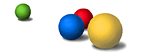 |