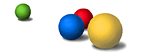|
Home
All About Google
Business Solutions
Google Search
Appliance
• Main
• Product
Models
• Features
• Intranet
Deployments
• Public
Website
Deployments
• Customers
• News & Events
• Library
• Support
• FAQ
• Contact
Us
| Subscribe
to the Google Search Appliance newsletter |
|
 |
 |
 |
Product Features
The Google Search Appliance offers many benefits to end
users and administrators alike, both in intranet and public website deployments.
To learn how the Google Search Appliance can help deliver superior search
results for your organization, click one of the links below.
The Google Search Appliance offers end users many of the same benefits they have come to expect from Google.com with specific enterprise enhancements that make search easy, useful and intuitive:
| • |
Google Quality and Ranking |
| |
Find the highest quality and most relevant
documents; Google factors in more than 100 variables for each query. |
| • |
Dynamic Page Summaries |
| |
Judge relevance of results more easily with dynamically generated snippets showing your query in the context of the page. |
| • |
Results Grouping |
| |
Navigate search results easily and
clearly using intelligent grouping of documents residing in the same
narrow subdirectories. |
| • |
Automatic Spellcheck |
| |
Avoid missing results through typos or misspellings. Google automatically suggests corrections with startling accuracy, even on company-specific words and phrases. |
| • |
Cached Pages |
| |
View search results even when the sites
are down via cached copies of pages included in the search results. |
| • |
Highlighted Query Terms |
| |
Quickly find the most relevant section
of a document using the highlighted query terms displayed on cached
documents. |
| • |
View as HTML |
| |
Display documents without needing the original client application of the file format thanks to automatic reformatting of over 220 file types into HTML. |
| • |
Sort by Date |
| |
Access time-sensitive information first
via date sorting. |
| • |
Advanced Boolean Search |
| |
Perform complex and sophisticated queries
with over 10 special query terms, including Boolean AND, OR, and NOT
searches. |
| • |
Web-Based Admin Console
|
| |
Configure multiple logins
and administrative roles for crawling, serving, and monitoring with
an intuitive, easy-to-use interface. |
| • |
Unlimited Collections
- New! |
| |
Segment the search index
to show different results to different users (for example, by domain
name, geography, job function, etc.) |
| • |
Filters |
| |
Easily restrict searches to specific languages, file types, web sites, and/or meta tags. |
| • |
Synonyms |
| |
Define synonyms for company-specific acronyms or terminology and have those terms displayed as suggested alternative queries. |
| • |
Keymatch |
| |
Define matches between URLs and keywords with targeted URL displayed above the main set of search results. |
| • |
Look and Feel |
| |
Customize search results layout pages using XSLT stylesheets. Provide different branding on different areas of your site. |
| • |
Reporting |
| |
View and export daily and hourly result sets, top queries, special feature usage and more. |
| • |
URL Tracking |
| |
View analysis of all crawled content to quickly identify problematic servers, errors and sources of content. |
| • |
RAID Support - New! |
| |
Provides redundancy from disk drive failures, increasing reliability and uptime. |
| • |
Remote Diagnostics
|
| |
Simplify maintenance through optional remote diagnostics by Google support. |
| • |
Continuous Crawler - New! |
| |
New content is crawled on an ongoing basis, insuring that new content appears in search results fast.
|
| • |
Web Servers |
| |
Provide access to content
from all of your web servers regardless of location. |
| • |
Secure Content |
| |
Enable secure searching
of information protected by basic HTTP authentication or NTLM. |
| • |
Forms-Based Authentication - New! |
| |
Integrate with forms-based single
sign-on security systems, including Oblix and Netegrity to enable
seamless searching across secure content |
| • |
Proxy Servers |
| |
Include externally hosted
company content via crawling of proxy servers. |
| • |
Lotus Domino |
| |
Integrate with Lotus Notes environments
using fast, efficient crawling of Lotus Domino servers. |
| • |
Meta Tags |
| |
Deliver search narrowing and filtering based on meta tag values and display of meta tag values in search results. |
| • |
File Types |
| |
Search more than 220 file types, including HTML, Microsoft Office, PDF, PostScript, WordPerfect, Lotus and many others. |
| • |
Languages |
| |
Restrict search results to any of 28 auto-detected languages. |
Contact
sales for more information.
|