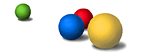Search advertising glossary of terms
This resource is a guide to the terms used in the world of search advertising, with a special focus on the basic concepts of search engines, search-based advertising metrics and pricing. We hope you find the guide helpful as you explore this innovative way to advertise your business.
This glossary includes terms relating to these topics:
• Search marketing • Placements • Targeting • Advertising on Google • Metrics • Search engine basics • Pricing • Interactive ad formats
| Search marketing |
When you advertise on a search engine, you purchase keywords that relate to your product or service. Internet users type in your keywords and see your ad on the same page as their search results. Most search advertising programs enable you to buy a prominent position at the top of the page. Others offer space alongside the search results, or below the editorial portion of the page. These paid placement options are distinguished from paid inclusions.
Query. A request for information, usually to a search engine or a database. The user types in words or topics, and the search engine returns matching results from its database. A query is at the center of every search engine interaction.
Keyword. A specific word, or combination of words, entered into a search engine that results in a list of pages related to the keyword. A keyword is the content of a search engine query.
Text ad. An ad designed for text delivery, with concise, action-oriented copy and a link to your website. Because they are not accompanied by graphics, text links are easy to create and improve page download time. Also known as a sponsored link.
Call to action. Ad copy that encourages users to take a defined action. Examples range from "Click here" or "Buy now" to "Enter now to win a free trip to Hawaii" or "Click to download a free white paper."
Landing page. An active web page where Internet users will "land" when they click your online ad. Your landing page doesn't need to be your home page. In fact, ROI usually improves if your landing page directly relates to your ad and immediately presents a conversion opportunity — whether that means signing up for a newsletter, downloading a software demo, or buying a product. Also known as a destination URL or clickthrough URL.
Paid placement. Guaranteed listing with high ranking among search results, usually in relation to specified keywords. In response to recent FTC guidelines, many search engines clearly identify paid placements as "sponsored links," listing them separately from the editorial portion of the results page. Paid placement programs are typically based on CPC or CPM pricing, with higher overall costs than paid inclusion. Also known as pay-for-placement.
Paid inclusion. Guaranteed inclusion on a search engine's results in exchange for payment, without any guarantee of how high the listing will appear. A paid inclusion appears to the user as an editorial listing rather than as a sponsored link. Paid inclusion pricing is typically based on a flat fee or index fee.
| Targeting |
Targeting enables you to show your ad only to those users who specify particular keywords. Search advertising also enables you to target your ads to the right customers at exactly the right time—when they are looking for your product or service. Targeting works hand in hand with relevance to improve the effectiveness of your search advertising campaign.
Relevance. A measure of how closely a search result – or a search ad – matches the user's query. Relevance is key to harnessing the power of search advertising. The more relevant your ad, the more likely the audience will be motivated to respond to your call-to-action. At the same time, the relevance of your ad and your ad's landing page can enhance the user's search experience, while irrelevant ads can cause users to ignore advertising altogether.
Geo-targeting. The distribution of ads
to a particular geographical area. For example, you can use a place
name in your keyword, such as "Minnesota multimedia" or "Sacramento
farm equipment." Some search engines allow you to target specific countries
– and languages – without using keyword relevance.
Keyword matching. Methods of selecting and organizing your keywords to
match the user's query. Four types of keyword matching options can help
you refine your ad targeting:
Broad match. This is the default option. When you include keyword phrases – such as tennis
shoes – in your keyword list, your ads will appear when users search for tennis and shoes, in any order – and possibly along with other terms.
Your ads may also automatically show for expanded matches, including synonyms and plurals. This means that Google will analyze your keyword list, ad text, and millions of daily Google search queries, and show your ads for relevant terms and variations (such as tennis
sneakers), even if you didn't include these terms in your keyword list.
Broad matches are often less targeted than exact or phrase matches. If you decide to run your ads on broad-matched keywords, we recommend creating keyword phrases containing at least two descriptive words.
Exact match. The search query must exactly match your keyword. This means "tennis shoes" will only match a user request for "tennis shoes" and not for "red tennis shoes," even though the second query contains your keyword.
Phrase match. Your ad appears when users search on the exact phrase and also when their search contains additional terms, as long as the keyword phrase is in exactly the same order. A phrase match for "tennis shoes" would include "red tennis shoes" but not "shoes for tennis."
Negative keyword. Negative keywords
allow you to eliminate searches that you know are not related to your
message. If you add the negative keyword
| Metrics |
The objectives of your search advertising campaign will include some combination of quantity- and performance-based metrics. Many of these measurements, such as impressions or clickthroughs, are also the basis for ad pricing models on search sites.
Target audience. The intended audience for an ad, usually defined in terms of specific demographics (age, income, etc.), product purchase behavior, product usage, or media usage.
Universe. The total population of the audience you're measuring.
Impression. An ad served to a user's browser. Number of impressions determines the cost of online ads in CPM pricing models. Also known as an exposure.
Reach. The total number of unique users who will be served your ad over a specific period of time. Reach is often expressed as a percent of the universe for the demographic category. Also known as an unduplicated audience.
Share of voice. A relative portion of inventory available to a single advertiser within a defined market sector over a specified time period.
Unique user. A single individual or browser who accesses a site or is served unique content and/or ads. Unique users can be identified by user registration or cookies. Also known as a unique visitor.
Repeat visitor. A unique visitor who has accessed a website more than once over a specific time period.
Frequency. The number of times an ad is delivered to the same browser in a single session or time period. A site can use cookies to track frequency.
Clickthrough. The action of clicking an ad element and causing a redirect to another web page.
Clickthrough rate (CTR). The number of clickthroughs divided by the number of impressions, multiplied by 100 and expressed as a percentage. For example, your CTR is one percent if 100 people are shown your ad and one person clicks through to your site. CTRs typically range from 0.5 percent for banner ads to 3.0 percent for text links. Also known as ad impression ratio or yield.
Return on investment (ROI). The benefit gained in return for the cost of your ad campaign. Although exact measurement is nearly impossible, your clickthrough rate and your conversion rate combined with your advertising costs, can help you assess the ROI of your campaign.
Conversion. A defined action in response to your ad's call to action. A conversion may be a sale, or it could be a registration, download, or entry into your lead database, depending on the goal of your campaign.
Conversion rate. The number of visitors who respond to your ad's call to action divided by the number of impressions, multiplied by 100 and expressed as a percentage. For example, your conversion rate is one percent if 100 people are shown your ad, five people click through to your site, and one person makes a purchase.
Tracking. Online advertising opens the opportunity to track audience response throughout the life of your campaign. Tracking and reporting tools can help you learn as you go, so you can refine your ad creative, placement options, and spending levels if you're not seeing the results you expect. The publisher of your ads typically will provide reports on ad impressions and clickthrough. For additional analysis of your traffic and actual customer conversion rates, you'll need to build tracking mechanisms into your website.
Token. A tracer or tag attached by the receiving server to the address (URL) of a page requested by a user. A token lasts only through a continuous series of requests by a user, regardless of the length of the interval between requests. Tokens can be used to count unique users.
Beacon. A line of code placed in an ad or on a web page that helps track the visitor's actions, such as registrations or purchases. A web beacon is often invisible because it's only 1 x 1 pixel in size and has no color. Also known as web bug, 1 by 1 GIF, invisible GIF or tracker GIF.
Cookie. A file on the user's browser that uniquely identifies him or her. Use of cookies on your site makes it possible for you to identify return visitors and track their web actions.
| Pricing |
Costs for search advertising are based on ad delivery—usually measured in CPM—or on actual ad performance. Performance-based pricing relies on a set of agreed-upon metrics, such as cost-per-click (CPC), a percentage of online revenues, or delivery of new sales leads. Some publishers also offer hybrid models, which combine the benefits of CPM and performance-based pricing.
Cost-per-1000-impressions (CPM). Pricing based on number of impressions served over a period of time. A $50 CPM means you pay $50 for every 1000 times your ad appears. ("M" is the Roman numeral for 1000.) Also known as pay-per-impression.
Cost-per-action (CPA). Pricing based on the number of actions in response to your ad. An action may be defined as a sales transaction, a customer acquisition, or simply a click. Also known as cost-per-transaction. CPA may also refer to cost-per-acquisition.
Cost-per-click (CPC). Pricing based on the number of clicks your ad receives. A typical range is 5 cents to $1 per click. Also known as pay-per-click. CPC may also refer to cost-per-customer.
Cost-per-lead (CPL). Pricing based on the number of new leads generated by your ad. For example, you might pay for every visitor that clicks on your ad and successfully completes a form on your site.
Cost-per-order (CPO). Pricing based on the number of orders received as a result of your ad placement. Also known as cost-per-transaction.
Cost-per-sale (CPS). Pricing based on the number of sales transactions your ad generates. Since users may visit your site several times before making a purchase, you can use cookies to track their visits from your landing page to the actual online sale. Also known as cost-per-acquisition or pay-per-sale.
Referral fees. Fees paid in exchange for delivering a qualified sales lead or purchase inquiry. For example, an affiliate drives traffic to other companies' sites, typically in exchange for a percentage of sales or a flat referral fee.
| Placements |
Whether you want to maximize visibility or minimize costs, search advertising programs offer a variety of placement options to help you meet your objectives.
Inventory. Advertising space available for purchase on a website. Based on projections, inventory may be specified as number of impressions or as a share of voice. Also known as ad avail.
Dynamic rotation. Delivery of ads on a rotating, random basis. Dynamic rotation allows ads to be served on different pages of the site and exposes users to a variety of ads.
Run-of-site (ROS). The scheduling of ads across an entire site, often at a lower cost than the purchase of specific pages or sub-sections of the site. A run-of-site ad campaign is rotated on all general, non-featured ad spaces on a site.
Remnant inventory. Low-cost advertising space that is relatively undesirable or otherwise unsold.
Exclusive. A contract that allows advertisers to purchase all inventory on a given page or for chosen keywords.
Syndication. An option that allows you to extend your reach by distributing ads to additional partner sites.
Insertion order (I/O). A contract that specifies the details of your search advertising campaign, including placements options, keywords, ad creative, landing page, pricing, geo-targeting, and language options.
| Advertising on Google |
Google currently reaches the largest search audience in the world. With an index of more than eight billion web pages, images, and other file formats – combined with the industry's most advanced search technology – Google is the fastest and easiest way to find relevant information on the Internet.
Placement on Google search results is determined by Google's unique PageRank™ technology, a system for ranking web pages that was developed by Google's founders, Larry Page and Sergey Brin. PageRank indexes a web page by measuring its "importance" as determined by the number of pages that link to that page and the importance of those pages. Google combines PageRank with sophisticated text-matching.
Google AdWords™ Program. A flexible program based on cost-per-click (CPC) pricing, with dynamic placement at the side of Google search results. You set a maximum CPC and only pay when a customer clicks on your ad, no matter how many times it is shown. A syndication option allows top-performing ads to reach users on Google's network of search and content sites, including AOL, Ask Jeeves, EarthLink, AT&T Worldnet, CompuServe, Netscape, ABC.com, and About.com. AdWords enables you to manage the details of your campaign over the Internet at any time. For advertisers with more extensive campaigns and larger budgets, Google provides a full suite of premium strategic services.
For more information about Google search advertising opportunities, visit www.google.com/ads.
| Search Engine Basics |
A search engine is a program that helps users find information on the Internet. An automated system sends out a spider to the web and collects site links for its database. When a user types in a keyword or combination of keywords, the spider sorts through the database and ranks the websites in order of relevancy. A search engine is distinguished from a directory and a portal, because its pages are generated by an automated program rather than by human editors. Popular search engines include Ask Jeeves, AltaVista, Lycos, and Google.
Spider. A program that automatically fetches web pages and feeds them to search engines. (It's called a "spider" because it crawls around the web.) Because most web pages contain links to and from other pages, a spider can start almost anywhere. As soon as it recognizes a link to another page, it goes off and fetches it. Large search engines have many spiders working simultaneously. Also known as a crawler.
Robot. A program that runs automatically without human intervention. A robot is typically endowed with some artificial intelligence, so it can adjust to the various situations it may encounter. Two common types of robots are agents and spiders. Also known as a bot.
Search optimization. Tactics and techniques that make it easier for spiders to find your page, contributing to higher ranking on a list of search engine results. Basic optimization starts with listing relevant keywords in your metatags and building clear and descriptive words into page copy, title, text hyperlinks, and image file names. It's also important to design your site on a logical link structure and follow standard HTML conventions, avoiding the use of frames, dynamic URLs, Image Maps, and JavaScript for navigation.
Directory. A compilation of websites reviewed and organized by human editors into useful categories and topics, similar to the organization of the Yellow Pages. Examples of directories are the Google Directory, About.com, and the Open Directory Project.
Portal. A web page that works as a starting point for a user's session on the Internet. Portals typically include a directory of websites, access to web services and shopping sites, and search functionality powered by a search engine provider. Example of portals are AOL, Netscape, CompuServe, and EarthLink.
| Interactive Ad Formats |
Text-based ads on search sites complement a broad selection of ad formats that encourage Internet users to take immediate action. The Interactive Advertising Bureau (IAB), a nonprofit trade association devoted to the use and effectiveness of online advertising, offers standards and guidelines for many of the following dynamic ad formats, or interactive marketing units (IMUs).
Banner ad. A graphic image, usually a GIF or JPEG, that can be placed anywhere on a web page, most frequently centered across the top. The tile ad is a smaller counterpart, typically grouped with other tile ads along a side margin. The standard banner ad is 468 x 60 pixels; the most common size for tile ads is 125 x 125 pixels.
Expandable banner. A banner ad that can expand to as large as 468 x 240 pixels after a user clicks on it or after a user moves the cursor over the banner.
Beyond-the-banner. Any advertisement that is not a banner, such as an interstitial or a pop-up ad.
Button. A clickable graphic that takes the user to another page or executes a program, such as a software demo or a video player.
Skyscraper. A tall, thin ad unit that runs down the side of a web page. A skyscraper can be 120 x 600 pixels or160 x 600 pixels.
Pop-up ad, also Pop-under ad. An ad that appears in a separate window above or beneath the user's current page. A pop-under ad is concealed until the top window is closed, moved, resized, or minimized. A pop-up ad is similar to a daughter window, but without an associated banner.
Shoskeles. An animated ad that moves across the browser, usually with sound effects. It animates only long enough to play a message before settling into a stationary ad on the page.
Interstitial ad. An ad page that appears for a short period of time before the user-requested page is displayed. Also known as a transition ad, splash page, or Flash page.
Daughter window. An ad that runs in a separate window associated with a concurrently displayed banner. In normal practice, the content and banner are rendered first and the daughter window appears a moment later.
Click-down ad, also Click-within ad. An ad that allows the user to stay on the same web page, while viewing requested advertising content. Click-downs display another file on the user's screen, normally below or above the initial ad. Click-withins allow the user to drill down for more information within the ad.
Floating ads. An ad that appears within the main browser window on top of the page's normal content, appearing to "float" over the top of the page.
Animated ad. An ad with movement, often an interactive Java applet or Shockwave or GIF89a file.
Jump page ad. A microsite reached by clicking a button or banner. The jump page itself can list several topics, which can link to your site.
Content integration. Advertising woven into editorial content or placed in a special context on the page, typically appearing on portals and large destination sites. Also known as web advertorial or sponsored content.

 Glossary of terms
Glossary of terms